|
| | Vassal: Getting started |  |
| | | Author | Message |
|---|
Kilsek
Encounter Killer
Defender of the Faith: DM


Number of posts : 2557
Age : 52
Hit Points : 
<b>View of DDM 2.0</b> : 
<b>View of 4.0</b> : 
<b>Trade Topic</b> : HERE
Reputation : 1
Registration date : 2007-02-17
 |  Subject: Vassal: Getting started Subject: Vassal: Getting started  Tue Feb 20, 2007 4:58 pm Tue Feb 20, 2007 4:58 pm | |
| There is a simple to use and accurate to the actual game program for playing DnD miniatures online. The program is called VASSAL. Here’s how to get the DnD mini program running:
You need to download and install 3 files. One of these is a .zip file which is a shrunk down file. If you don’t have a unzipping program you can get one here: http://www.winzip.com/ get the evaluation version and its free. Once you have that then you need to get these three things in order to fully install the program:
1. Java runtime environment
2. Vassal engine
3. DnD skirmish module for the vassal engine
1. Java runtime I suppose you could get this from the java/sun website, but this method will set up an autoinstall. -Go to this site: http://www.vassalengine.org/ - click the download tab on the top right, when a new window comes up with downloads you should see a statement that says: Latest version: 1.3.1.1 Release Date: Jan. 8, 2003 Click here to launch VASSAL If you have problems, read the notes about using Web Start To get the java runtime click on the underlined word “notes” in the bottom sentence. This should bring up a page that says: VASSAL uses Sun's Java Web Start technology to launch. Web Start is packaged with version 1.4 of the Java Runtime Environment (JRE), which may be downloaded here. If your platform doesn't support Java 1.4, you can still run an archived version of VASSAL. -click on the underlined word “here” and that will take you to the java runtime page. Click on the download box and select what version of windows you are running. It should then proceed to auto install. You may have to answer a few questions. It may pop up a box saying something about a program trying to get “unauthorized access” to your computer. Click ok. Its just trying to install something that can access your computer’s Kernal. Normally this is a bad thing, but its ok from this site, and it only does it once.
2. Vassal engine back on this site: http://www.vassalengine.org/ you can download the vassal engine. Its in the downloads area. Download it then click on the icon for the file (REMEMBER WHERE YOU DOWNLOADED IT TO!) to install it. It should do some more downloading.
3. Please see the directions for each module on how to download. The directions are listed on the Vassal forum. The topic for the latest version is stickied. Here is the link to module 1-9-3: http://www.maxminis.com/forums/topic.asp?TOPIC_ID=18684
4. Now you should be able to open up the vassal program. Click on the Vassal Icon in the folder. It should bring up a small box with options on it for loading or editing modules. Choose and click load module. From the suggested list, Load the D&D Module file that you downloaded and you should be set. The vassal program should load from there. Once loaded, you need to connect to the server to actually play opponents. Once in the program a window pops up click on the icon that looks like: ----> <---- it should bring up another split screen. Click on the 2 arrows icon (like the one above) on the right side to connect to the server. Once on there is a help file to learn a bit about Vassal and the skirmish module.
It's pretty straight forward, but feel free to post comments or Email me if you have a problem.
Note about finding opponents: Most seem to be on around 9 PM or later Eastern Standard time. Its been a bit slow lately after the holidays but It should pick back up. If you don’t see anyone on at the time, change your name to “MSG for GAME” or something similar and leave the program on. Someone always seems to be popping in every half hour or so.
FAQ:
How to start a game?
To start a new game, you must be in a room other than the main room. Choose to create a new room first. Then choose File (top left) then new game. How do I join a game? If a player has a game set up in a room you need to join the room, then right click on a players name on the far right screen and choose “synchronize”. You should join the game at that point.
I can’t see a map! Help?
The box sizes for the text area, tile/fig menu and others get a little wacky. Often they enlarge to take up the whole screen. The mapboard is at the bottom so click and drag the bottom edge of the menu boxes up. A map should appear. Note that it only appears if your in a game or watching one.
How do I change my name?
Under File then Edit preferences. The name “Mungo Lord of Chaos” is not suggested.
How do I rotate tiles on the map?
Its easiest to just right click on them while they are still in the tile menu and choose to rotate it to the desired position. If its on the map, Hold shift and click on it and a purple outline should appear. Then right click and choose to rotate. The board is VERY big.
How can I see it all?
Along the top of the screen in the middle is a pair of Magnify glass icons. One enlarges and the other shrinks the map. Size to comfort. Unfortunatly you need to do this every game.
How do I determine Line of Sight?
There is a tab along the top marked LOS. It allows you to draw a line between two figures to check LOS. Your opponent (nor anyone else) can see this line. Use the focus markers located in the tiles/unit menu to show your opponent where you are shooting from or checking LOS. They look like gun crosshairs.
How do I adjust HP and stuff?
Right click on a figure and you should get a slew of options.
Where are the figs stats?
This program is not designed to be an easy way to play the game for free. You should be using the stat cards for the figures you ACTUALLY own. If an opponent plays something you are not familiar with then ask them what it does or check out a site like www.maxminis.com and look at their figure lists.
(added by galneweinhaw)
You can also find the stats, if you don't have your cards handy , here:
-Maxminis (Out of Date)
-Hordelings (Click the near invisible down arrow in the top left corner to bring up the search box... then search for the figure)
-Vesivus
Is the dice roller fair?
Yeah it its. Roll it about 400 times and add up and average the results. Its should be roughly fair. Rolling a D20 gives you 20 possible results which can lead to it seeming to have goofy results. Rolling 3 20’s in a row may seem highly unlikely, but its no more unlikely than rolling 12 -6-13. It just stands out in your memory more.
How do I observe a game?
Join the room of the game you wish to observe, then "synchronize" with on of the players playing in the game by right clicking their name and selecting "synchronize". | |
|   | | Sir Bozak The Damned
Loremaster
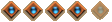

Number of posts : 931
Age : 83
<b>View of DDM 2.0</b> : 
<b>View of 4.0</b> : 
<b>Trade Topic</b> : Here
Reputation : 0
Registration date : 2007-02-27
 |  Subject: Re: Vassal: Getting started Subject: Re: Vassal: Getting started  Fri Mar 02, 2007 11:41 pm Fri Mar 02, 2007 11:41 pm | |
| 3. Please see the directions for each module on how to download. The directions are listed on the Vassal forum. The topic for the latest version is stickied. Here is the link to module 1-9-3: http://www.maxminis.com/forums/topic.asp?TOPIC_ID=18684 This link does not work at all. What is the name of the module ? There are dozens of them. I already hate this program and have not used it yet....  | |
|   | | Pinky Narfanek
Chainmail Guru


Number of posts : 830
Age : 51
<b>View of DDM 2.0</b> : 
<b>View of 4.0</b> : 
Reputation : 0
Registration date : 2007-02-20
 |  Subject: Re: Vassal: Getting started Subject: Re: Vassal: Getting started  Sat Mar 03, 2007 2:11 pm Sat Mar 03, 2007 2:11 pm | |
| Just do a search on the main Vassal page for "D&D".
That will list both the EC and the "normal" .mods for Vassal. That's how I found them. | |
|   | | Sir Bozak The Damned
Loremaster
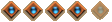

Number of posts : 931
Age : 83
<b>View of DDM 2.0</b> : 
<b>View of 4.0</b> : 
<b>Trade Topic</b> : Here
Reputation : 0
Registration date : 2007-02-27
 |  Subject: Re: Vassal: Getting started Subject: Re: Vassal: Getting started  Sat Mar 03, 2007 2:24 pm Sat Mar 03, 2007 2:24 pm | |
| auto helped me out. It "works" now. | |
|   | | Sponsored content
 |  Subject: Re: Vassal: Getting started Subject: Re: Vassal: Getting started  | |
| |
|   | | | | Vassal: Getting started |  |
|
Similar topics |  |
|
| | Permissions in this forum: | You cannot reply to topics in this forum
| |
| |
|
| Latest topics | » DDM Guild has a new Chapter in Las Vegas! Thu Feb 18, 2010 11:23 am by dukethepcdr » D&D Players handbooks 3.5 NEW Tue Mar 17, 2009 7:55 pm by Kilsek» Kilsek's Trade Topic Wed Mar 11, 2009 8:44 pm by Kilsek» Lego Wed Mar 11, 2009 4:27 pm by Kilsek» Two new leaks Mon Mar 09, 2009 6:17 pm by Kilsek» Draegloth, Favored One -- Official Change Sat Mar 07, 2009 10:48 am by Kilsek» 2009 DDM Sets Listed on Amazon.com Mon Mar 02, 2009 5:50 pm by Kilsek» How much have you scaled down? Mon Mar 02, 2009 5:38 pm by yack» Floor Rules updated Sun Mar 01, 2009 4:56 pm by Kilsek» [WOTC] Dungeon tiles Sun Mar 01, 2009 10:48 am by Kilsek» Dealing with DMing large groups Sun Mar 01, 2009 8:37 am by Kilsek» Happy birthday Geeked! Thu Feb 26, 2009 11:41 am by Kilsek» Forgotten Realms Novel Discussion Mon Feb 23, 2009 6:59 am by yack» Cool Product, Slightly OT Thu Feb 19, 2009 11:05 pm by Aspect of Praise» War Devil leak Fri Feb 13, 2009 7:12 pm by Kilsek» Additional Pics of Minis and Cards Fri Feb 13, 2009 10:12 am by Kilsek» Smithmeg's Guild Repaints Thu Feb 12, 2009 11:52 am by Kilsek» Important Pathfinder Links Thu Feb 05, 2009 7:10 pm by Kilsek» New 2 the site... Thu Feb 05, 2009 5:22 pm by yack» Nightbringer Thu Feb 05, 2009 10:03 am by Lannia Vol» Orphaned CM Cards Tue Feb 03, 2009 4:48 pm by bear1211» RPG Starter Set Mon Jan 26, 2009 12:14 pm by freedeath» A History of Waterdeep Sun Jan 25, 2009 6:26 pm by Lord of the Dead» Happy Birthday Sun Jan 25, 2009 6:23 pm by Lord of the Dead» Members name colors Sat Jan 24, 2009 10:47 pm by Kilsek |
| Geeked Shop |  |
| Poll | | | What one day do you game? | | Sunday | | 19% | [ 5 ] | | Monday | | 0% | [ 0 ] | | Tuesday | | 0% | [ 0 ] | | Wednesday | | 4% | [ 1 ] | | Thursday | | 12% | [ 3 ] | | Friday | | 19% | [ 5 ] | | Saturday | | 31% | [ 8 ] | | As many days as possible, Whenever I can | | 15% | [ 4 ] |
| | Total Votes : 26 |
|
|





